In today’s dynamic digital landscape, email automation is an indispensable ally. By leveraging powerful algorithms and rule-based triggers, we can configure our email systems to behave as diligent virtual assistants. This not only streamlines the flow of communication but also ensures consistent handling of recurring tasks, mitigating the risk of human oversight.
Email automation transforms your inbox into a high-functioning command center, adept at prioritizing, categorizing, and responding to messages. By creating a series of predefined rules, known as “email workflows,” automation consistently manages repetitive email tasks. This systematic approach not only boosts efficiency but also frees up valuable time, allowing homeowners to concentrate on innovative and sustainable architectural endeavors without the distraction of a cluttered inbox.
Benefits of Automated Email Management
- Automation ensures emails are handled effectively—improving response times—while significantly reducing the burden of manual inbox organization.
- Automated systems sort emails with unparalleled precision, ensuring the right information reaches you quickly and enhances decision-making processes.
- By deploying smart filters and sorting rules, automated management obviates the need for constant attention, reliably keeping your inbox tidy, focused, and efficient.
- Incorporating automated replies and scheduling functions can maintain continuous communication—streamlining client interactions and fortifying professional relationships in a sustainable manner.
Tools for Email Auto-Sorting
Auto-sorting technology functions as a highly sophisticated digital assistant, categorizing incoming messages based on predetermined criteria you establish.
Solutions like SaneBox, for instance, utilize intelligent algorithms to filter emails into folders such as “Important” or “Later”, streamlining your focus toward pertinent communications.
Contemporary email clients, like Microsoft Outlook, feature robust rules and alert systems that can automatically sort emails into specific folders based on sender, subject keywords, or attachments.
Email sorting tools, including Gmail’s built-in filters, empower users to define rules that direct emails to designated labels. This simplification process is exceptionally beneficial for homeowners juggling multiple projects or correspondences.
To enhance the auto-sorting experience, some tools offer machine learning capabilities that adapt and refine sorting criteria over time, effectively learning from your email management behavior.
Personalizing Automated Replies
In the realm of automated correspondence, personalization stands at the forefront of maintaining a semblance of human touch. Customizable templates enable the creation of replies that resonate with the recipient’s expected experience, ensuring that the automated response seems anything but robotic.
These tailored replies maintain professionalism while injecting a measure of warmth and relevance that can be surprisingly engaging.
To elevate the personalization factor in automated replies, consider employing dynamic fields—placeholders automatically populated with specific user information. For instance, using a recipient’s name or referencing a recent interaction can significantly enhance the perceived level of personal engagement.
Moreover, by segmenting your contacts based on their interests or previous interactions, tailor-made messages can be dispatched that feel bespoke, greatly improving the user’s experience and fostering stronger client relationships.
Crafting Templates for Every Scenario
Templates form the architectural backbone of efficient email automation, allowing users to anticipate and address diverse scenarios with precision. When skillfully crafted, they become the pivotal tool that enables rapid, yet personalized communication across various contexts. As such, it is essential to methodically develop a library of templates that cover a broad spectrum of potential interactions and inquiries.
To begin, identify common queries and requests that you frequently encounter. This is the foundation for your template repertoire, ensuring coverage of the scenarios most pertinent to your daily operations.
Next, incorporate elements of customization within your templates, such as dynamic fields (like customer names or last purchase details) to reinforce a sense of personal attention.
Ensure that each template adheres to a consistent brand voice and messaging while leaving space for individual nuances to be inserted where appropriate.
Regularly reviewing and updating your templates is crucial; as your business evolves, so should your communications. This fine-tuning process will keep your responses relevant, considerate, and reflective of current business practices.
Finally, test your templates rigorously before deploying them. This safeguard ensures that they effectively communicate your intent and maintain the desired standard of interaction, ultimately guaranteeing an impeccable experience for the recipient.
Timing Responses for Engagement
Crafting timely email responses is vital to maintaining engagement and fostering positive customer relationships.
- Ascertain Peak Times: Determine when your recipients are most likely to open and engage with emails.
- Automate Based on Behavior: Trigger emails in response to specific customer actions, such as website visits or prior email interactions.
- Prefer Immediate Acknowledgment: Send immediate automated acknowledgments to inquiries, with a promise of a follow-up.
- Sequence Follow-ups Intelligently: Space out follow-up emails with strategic timing to avoid inundation and increase the likelihood of responses.
- Leverage Time-sensitive Content: Use automation to deliver content when it’s most relevant, such as limited-time offers or event reminders.
Fine-tuning the send times maximizes the impact of your automated emails.
By harnessing the power of timely responses, you’ll see marked improvements in customer engagement and business outcomes.
Scheduling Made Simple
Automated scheduling tools revolutionize your calendar management, liberating you from the toils of manual tracking. They instill a layer of intelligence into your workflow, promptly coordinating meetings without human oversight.
With advanced email automation, integration with calendar applications enables one-click scheduling from within the inbox. This sleek system manages appointment slots, avoids conflicts, and syncs real-time updates, allowing you to focus on priority tasks.
The mantra “set it and forget it” applies aptly to automated scheduling. This technology turns time management into an effortless and precise art, enhancing professional productivity and punctuality.
Streamlining Appointment Setting
Email automation has redefined the appointment-setting process, fostering unprecedented efficiency and accuracy. No longer must you juggle back-and-forth correspondence, as intelligently designed systems handle the particulars of scheduling with minimal input required.
Within the architecture of such systems lie robust, algorithm-driven engines that decipher availability, interpret preferences, and confirm appointments. This culminates in a significant decrease in administrative workload and eliminates the potential for double bookings or time conflicts. Stakeholders receive timely notifications and reminders, ensuring all parties are informed and prepared.
Further refining the model, automated responses can customize confirmations and follow-up communications according to the client’s engagement or history. This tailored approach reinforces professionalism and shows a commitment to personalized customer service without demanding additional manpower.
Ultimately, by implementing cutting-edge email automation strategies, businesses can engender greater trust and satisfaction. Clients experience seamless interaction, while organizations benefit from operational efficacy — a paradigm shift away from calendar chaos to a new era of streamlined appointment management, reinforcing the bedrock of a thriving professional relationship.
Automated Follow-up Reminders
The efficacy of communication workflows is often contingent upon timely follow-ups. Automated email reminders fulfill this need by ensuring that no critical post-meeting action falls through the cracks.
For instance, picture a scenario where a client has been presented with a proposal. Using an automated system, a follow-up email can be delicately timed to arrive after the client has had sufficient time to deliberate. This promptness ensures continuous engagement and conveys the sender’s attentiveness without appearing overbearing or pestering. Such systems strategically bridge the gap between initial contact and concluding agreement, maintaining momentum within the transactional pipeline.
Moreover, these reminders can be customized to address specific intervals or triggers. If an initial follow-up doesn’t receive a response, the automation workflow can schedule subsequent prompts at pre-defined intervals. This persistent yet polite approach prevents opportunities from languishing and maintains dialogue even amid today’s inundated email environments.
In parallel to nurturing leads, automated reminders adeptly keep internal teams aligned. By scheduling reminders for project deadlines or important follow-up tasks, teams remain synchronized without the need for micro-management. This orchestration creates a rhythm of accountability and continuity, ensuring that each link in the corporate chain operates with optimal efficiency, reducing the possibility of critical omissions or delays.
Analyzing Automation Impact
Email automation significantly reduces the cognitive load on individuals, allowing them to concentrate on tasks that necessitate their unique expertise and creativity. By filtering out the trivial from the crucial, it sharpens focus on what truly matters.
In the realm of customer relations, automated email systems leverage robust algorithms to personalize interactions, fostering an environment where connections thrive on relevance and timeliness. This can result in an appreciable increase in customer engagement levels, thereby strengthening brand loyalty and promoting positive user experiences.
The term “effortless efficiency” encapsulates the seamless integration of automation into daily workstreams, yielding measurable gains in productivity and precision. This harmonious melding of technology and task flow is an essential strategy in modern business practices.
Tracking Productivity Gains
Productivity metrics serve as critical tools for assessment.
Through meticulous tracking, the tangible benefits of email automation become clear. Organizations can discern the efficacy of automation tools by quantifying key performance indicators such as time spent managing emails, response times, and email throughput. Furthermore, those metrics serve as beacons, guiding ongoing optimization and identifying potential areas for improvement. Monitoring these indicators fosters a culture of continuous enhancement, essential for staying competitive in a digital-first economy.
Automation is heralding a new era of workplace efficiency.
Deploying automation solutions can result in a dramatic boost in productivity—often freeing up hours each week for employees. By automating routine email tasks, individuals and teams can relocate time to more strategic and revenue-generating activities. This shift not only increases the overall output but also enhances employee satisfaction by reducing menial workload.
Transformative gains become quantifiable with comprehensive data analysis.
By examining the data gleaned from tracking productivity gains, companies can anchor their strategic decisions in empirical evidence. These insights can facilitate the refinement of processes and the implementation of best practices, ensuring that the benefits of email automation are maximized. As the landscape of digital communication evolves, the ability to measure and adapt to productivity shifts becomes increasingly vital.
Email Performance Metrics
Evaluating the effectiveness of email automation is imperative for optimization.
- Open Rate: The percentage of recipients who open a given email.
- Click-Through Rate (CTR): This gauges the proportion of readers who click on a link within the email.
- Conversion Rate: Reflects the percentage of recipients who take a desired action after clicking a link.
- Bounce Rate: The rate at which emails are not delivered to the recipient’s inbox.
- Unsubscribe Rate: Tracks the percentage of recipients who opt-out of your mailing list after an email.
- Forward Rate: The frequency with which recipients share your email with others.
- Growth Rate: Measures the increase in subscribers to your mailing list over time.
- Campaign ROI: An assessment of the revenue generated relative to the cost of the campaign.
Metrics are not simply numbers; they’re insights into behavioral patterns. Harnessing these metrics tailors future email campaigns to meet defined goals.
Conclusion
Email automation is a dynamic tool that, when utilized with strategic intent, streamlines communication and bolster efficiency. It provides a systematic approach to managing a high volume of emails, ensuring meaningful engagement with less manual oversight.
Embrace technology to elevate your digital correspondence. Automated workflows are an investment in reliability and consistency, affording you the luxury of time for other critical business operations.
Implementing these automated systems demands a considered balance between personalization and scale. By analyzing performance metrics, businesses can refine their approach, enhancing the relevance of their communications. This assures that each email sent is purposeful and likely to resonate with the intended audience.
Ultimately, the sophistication of email automation technologies is a testament to the evolving digital landscape. With foresight and adaptability, we can transform a chore into an asset that enriches client interaction and simplifies administrative workflows. Therefore, let “automation” be synonymous with uncompromised efficiency and a deeper connection with your audience.
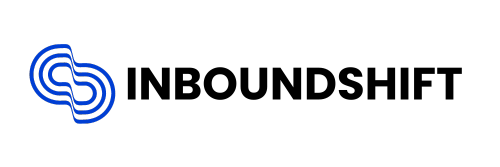
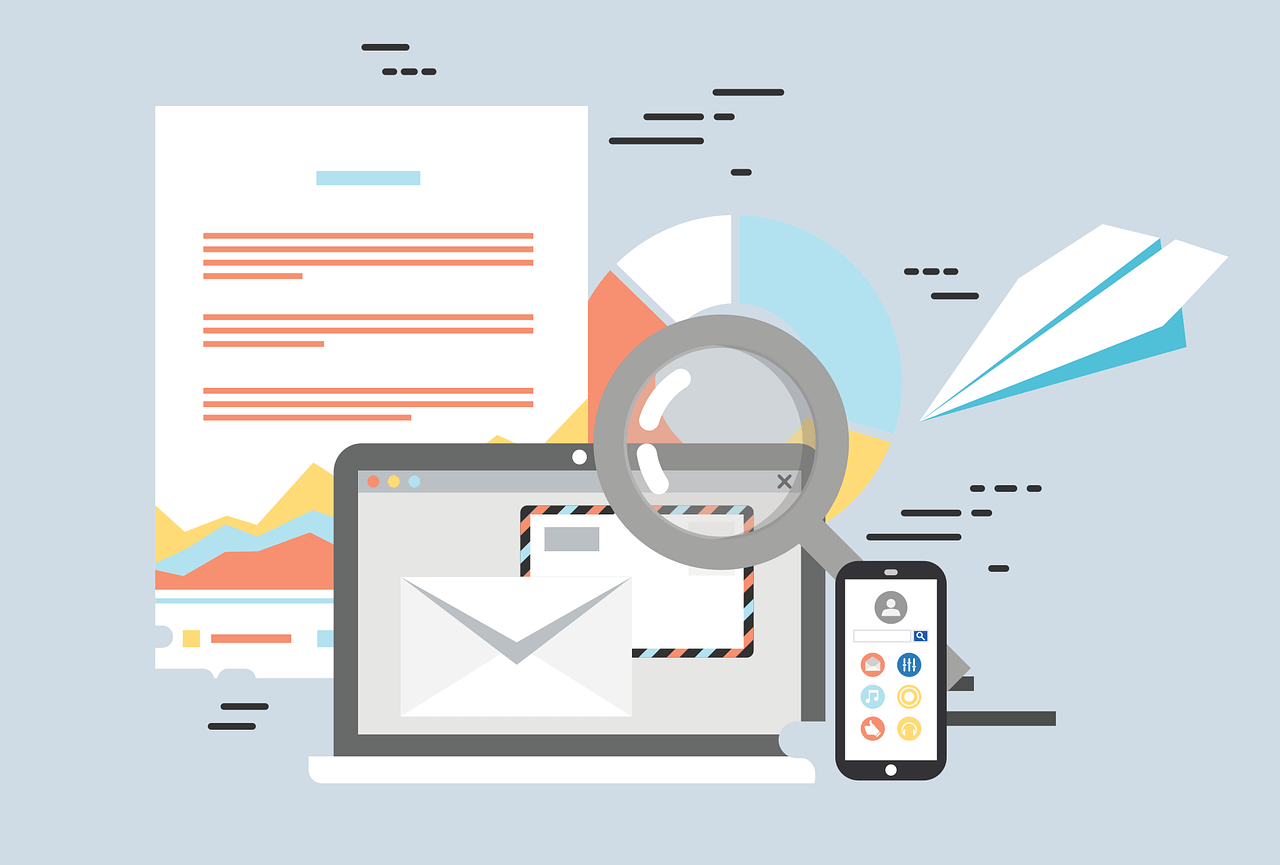
Leave a Reply